Full Circle TMS Integrates with
Active On-Demand
This is a FREE built-in module for ENTERPRISE level subscribers.
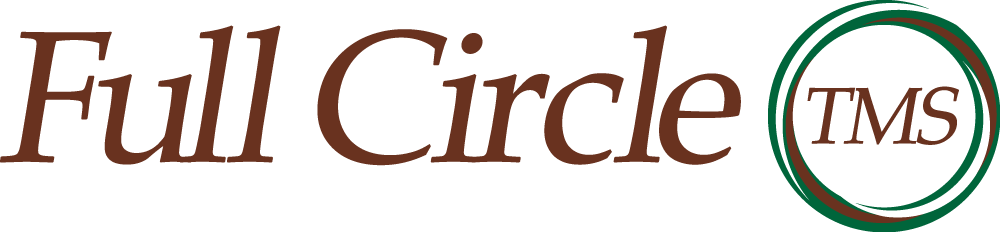

This is a FREE built-in module for ENTERPRISE level subscribers.
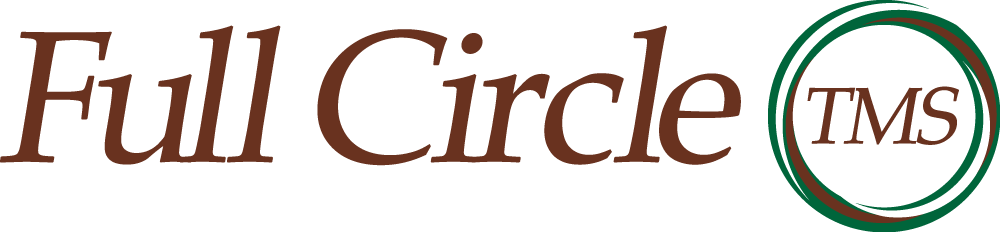

The Full Circle TMS ACTIVE ON-DEMAND interface is an automated method to communicate load information between the two environments.
To become an approved ACTIVE ON-DEMAND carrier, you must go through their carrier qualification process. The group contact at ACTIVE ON-DEMAND is:
Provider Development 2068 E Street Belleville, MI 48111 Email: pd@aodasap.com Phone: 734-547-8712