Full Circle TMS Integrates with
Big Road ELD
This is a FREE built-in module for ENTERPRISE level subscribers.
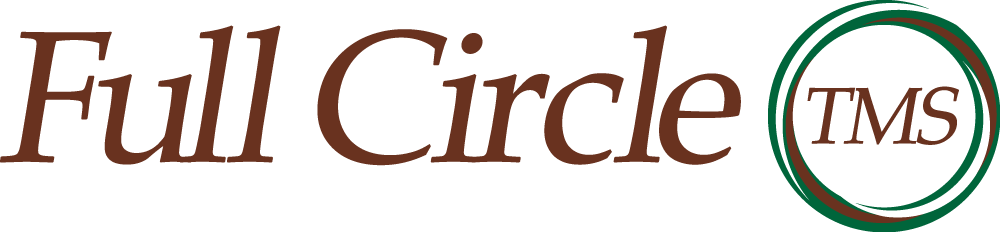

This is a FREE built-in module for ENTERPRISE level subscribers.
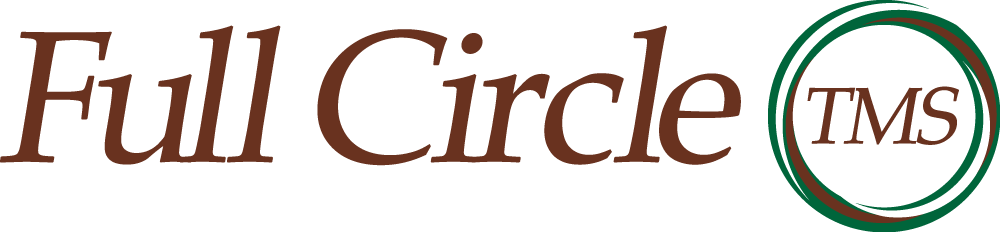

Easy. Once you have your Big Road account, here are the steps:
That is all there is to it. You are done!
Knowledge. For dispatchers, the knowledge about your drivers Hours of Service (HOS) is at your fingertips. Here is a brief summary.
References. We have several companies using the interface now. If you want to discuss how it is working for them, please contact me and I will put you in touch with some of them.
BigRoad offers two other features besides the ELD solution.